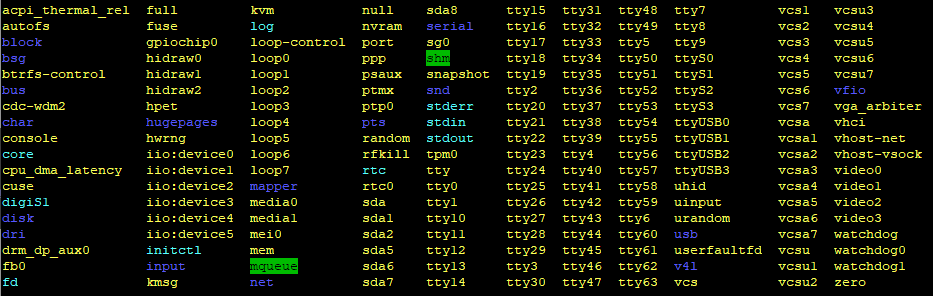When you plug in or remove a device (mouse, hard drive, keyboard, etc.) the Linux kernel loads the firmware for the device the passes it off to udev. Udev decides what to do with the device next. It’s extremely powerful and previously I detailed how to give USB sound cards the same name every time they are plugged in to a Linux box and this time I’m documenting how to do the same with serial ports. For me the use-case is the same, I have a couple DigiRigs I use and some other radios that expose their serial ports and I want to be sure I can consistently call them using scripts. For example one script launches Pat-Winlink and Direwolf for packet with my FT-5D and another Pat-Winlink and Vara for HF with my FT-817.
Much of the process is the same. Probe your device with:
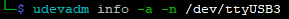
This time the serial port number assigned is 3, I have four total, but choose whatever number port your system gave the device you are working with.
Scroll down the output until you find the serial number associated with the device. The serial number will appear as ATTRS{serial} == “serial number here” and you need to copy this info down. You can shorten the search by using grep which will return only lines with the text you specify. For example:
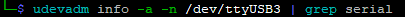
Returns just four lines, one of which is the one I need:
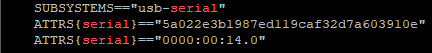
I know for sure that the serial number for the device I’m working with is the one that begins with 5a and that the second one listed is for the host controller. If you aren’t sure use the first command above, the one without grep, and you can pretty quickly confirm any suspicions.
Armed with this information we can craft a .rules file to create a symlink between the device and whatever we want to name the port in /dev. Because I’ll have multiple serial ports in here, not just DigiRig ones, I’ll call it serial.rules and create/edit it with vim. This files needs to live in /etc/udev/rules.d/ so to get started I run:
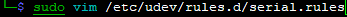
From here I create the following:
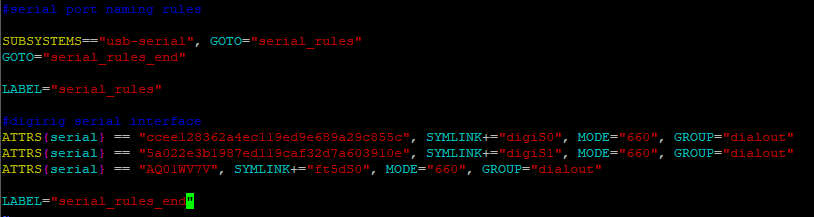
What’s happening here is we are telling the system, when it gets a signal that something’s been added to the kernel’s usb-serial subsystem, to loop through the rules created here. The rules I have ask udev to look for a match on the serial number, and if it finds one create a symlink to the name of my choosing, with permissions 660 (a topic for another time), and access granted to members of the dialout group.
From here the quickest test is to disconnect and reconnect the USB device and verify it’s presenting a serial port in /dev with the name of my choosing.
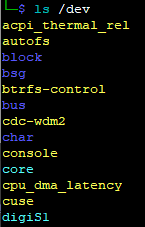
There it is. Now I can programmatically access serial devices.