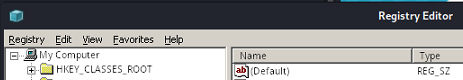There are two ways to manage memory of the FT5DR in the ADMS-14 software. The backup.dat file on the memory card or cloning to/from the device itself with a cable. The cable presents itself as a Com port in Windows normally. Since I am running Linux I need to map one of the serial port files to the Com port fin Wine. The way I usually teach people to do this is with a regedit because it’s familiar to Windows users who are learning Linux:
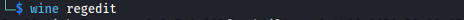
This brings up the familiar registry editor. We aren’t really modifying the registry but that’s another topic altogether. Hit the + signs and drill down to:
HKEY_LOCAL_MACHINE -> Software -> Wine -> Ports
There may be values already populated here for Com ports. There may just be a Default. Mine had nothing to begin with so I can start fresh. If there are Com ports already present you may edit those or you may create all new ones.
Right-click in the space on the right and on New -> String Value.
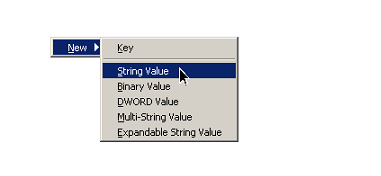
Give it a name of ComX where X is an unused Com port number you want to use. I chose Com1. Hit Enter and it saves the new key with no value. Double-click to open it up and in the Value Data box put the filename of the serial port you wish to map it to. Google is your friend if you aren’t sure which file it is but feel free to reach out to me if you need a little help. When finished it will look something like mine does. I have one mapped for the FT5DR cable and one for the serial port on my Digirig.
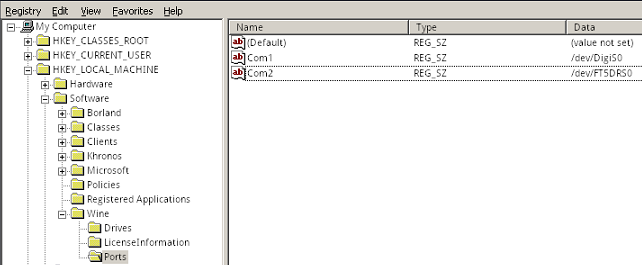
Now I just choose Com2 when cloning data to or from the FT5DR with ADMS-14.